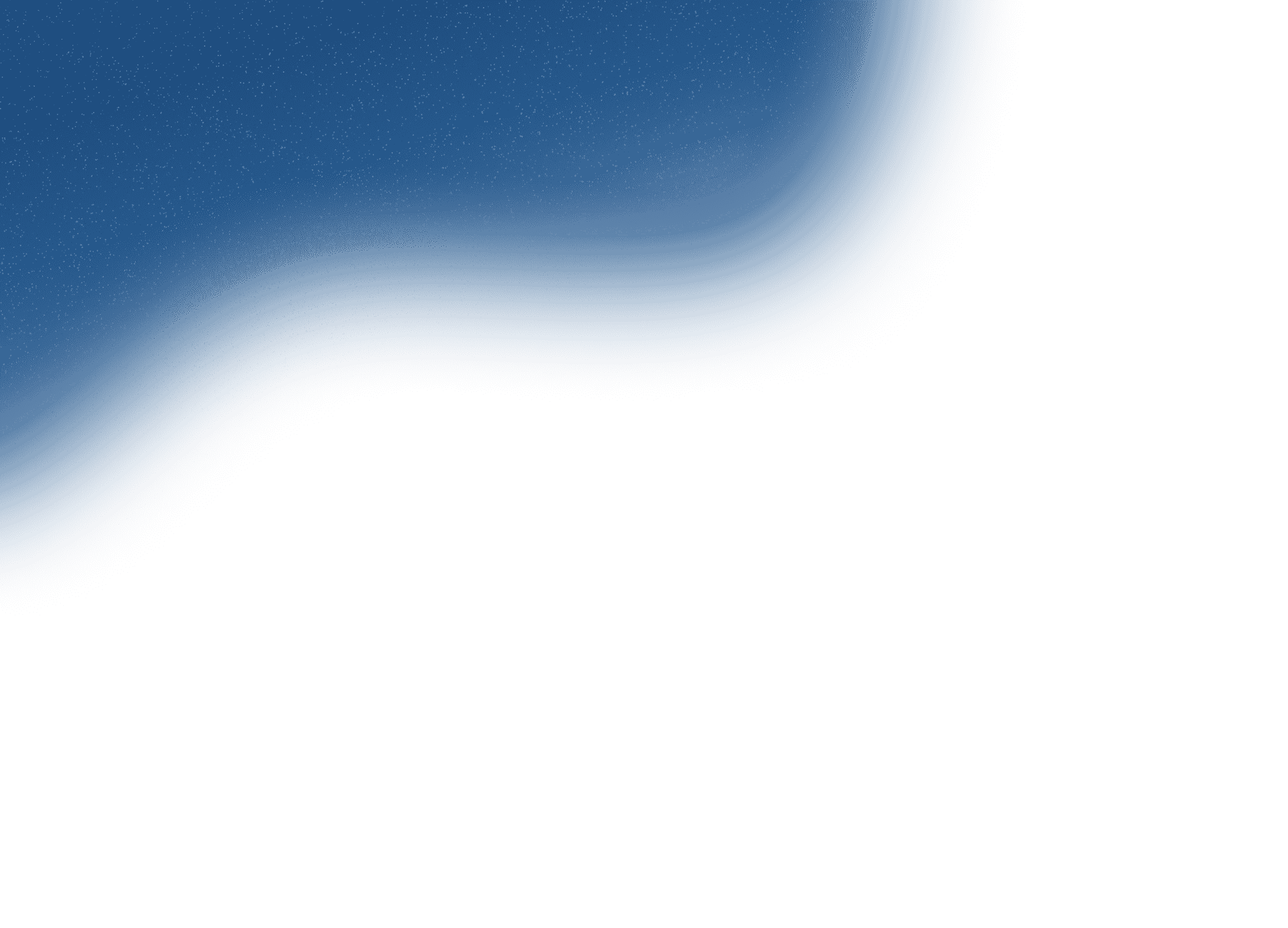
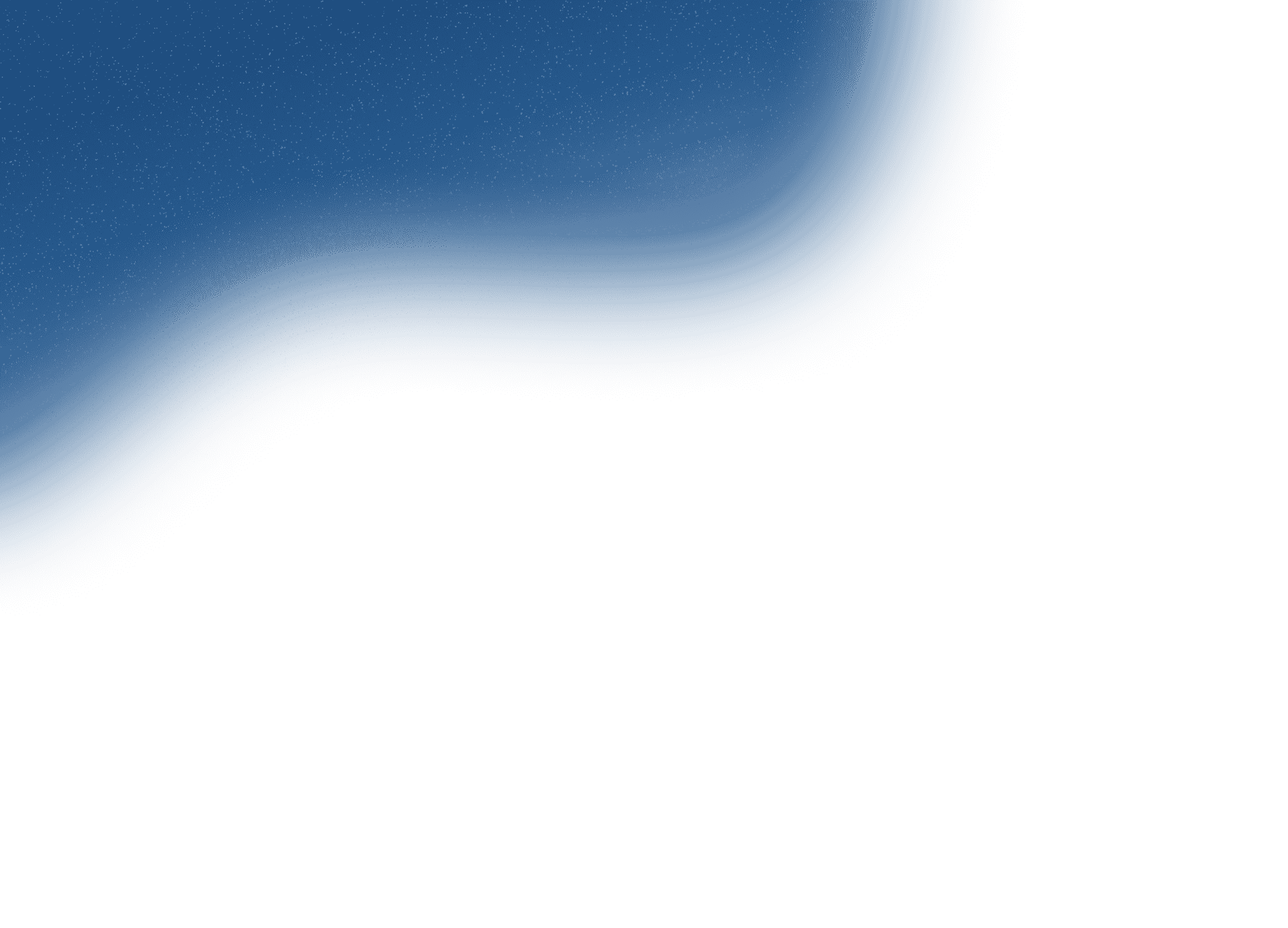
Contact
+91 8591174212Let's work together to bring your products and services to new digital heights!
Get in Touch

Jun 21, 2019
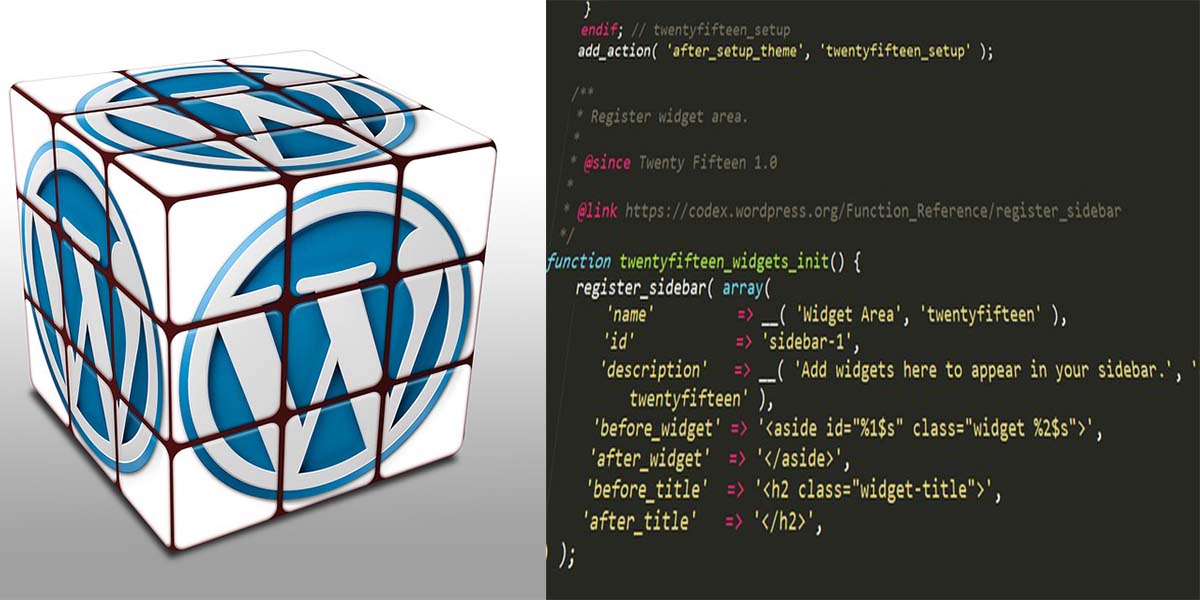
Whenever a company/business/freelancer wants to develop a website, the first question that strikes their mind is, Should I go for a hand coded website or a CMS (Content Management System)? A website needs to be built up on certain platforms which is a critical decision one has to take alongside selecting a website developer. This article will unleash all the confusions you ever had over a Hand coded or a CMS website.
Hand coded websites mean that the developer writes codes for the website in various computer programming languages. A programming language is a formal language, which comprises a set of instructions that produce various kinds of output which are used in computer programming to implement algorithms. Here, a developer needs to manually input codes to make the necessary changes to the website as required. There are various programming languages in which a website can be coded, a few widely used are HTML/CSS, PHP, Javascript, SQL, Ruby etc. Now that we know what is a hand coded website, let’s look at a few of its pros and cons.
Pros:
•Full control: you imagine it and you’ll see it turn live. The biggest power of hand coded websites is that it unlocks endless customization as per need
•Use of multiple programming languages: Multiple programming languages can be used to create one website. E.g. Use HTML to structure your website and use CSSto style your webpage.
•High security: Here, once a security loophole is identified, your website is less likely to be attacked again.
•Uniqueness: You will never be afraid that your website looks like one of your competitors, this is because you got your own codes written by your programmer/developer.
Cons:
•Need strong technical knowledge: The programmer needs to know the coding language.
•Time consuming: The process of building a website from scratch is not as easy. From Framework to design, each and every dot on the website has a code.
•Not apt for frequent editing: The manager would firstly send the edited document to the developer. He would then open the source code and find the place of edit and then the website is up to date. This makes editing a hand coded website time consuming and highly dependable on the developer.
•Hours of debugging (error scope is high): Debugging is a process that involves identifying and removing errors from a computer hardware/software. E.g. In case of an error in the website which is hand coded, the programmer/developer needs to go their entire source code to identify where the error is coming from.
•Highly priced: As the above pros and cons need resources and time, this becomes an expensive affair.
Content Management System (CMS):
A Content Management System (CMS) is an application that allows multiple users with different permission levels to manage content of a website. A content management system in short manages the creation and modification of digital content. CMS empowers you to do create, edit and publish web pages & blogs yourself without involving a developer. There are many content management systems avilable which are free(open source). The most widely used CMS is WordPress. Because of its open-source system feature, they are backed by large developer communities, hence have numerous customization options and plugins than can be adjusted to suit your needs.Let’s look at the feathers on the cap and the pitfalls of the open source CMS.
Pros:
•Cost Effective: An open source CMS is available for free.
•Constant updates: This feature is a game changer. Newer templates get added, newer customizable options and quicker bug detection and solving.
•Convenient: CMS’s have a drag and drop feature which gets you to conveniently design a framework for your website. The framework can also be mimicked for future content additions, which saves you the effort of redesigning your frame.
•Multi user management: Multiple users can play a role in your website development journey with different levels of authorities/rights. Example: A Product head can create, modify products on the project page (as he knows his products best) and the CEO can do the same for the content for the Home/about us page (as this is his baby).
•Ready made templates: There are various readymade templates available on every CMS platform, making your job even easier. Also, template customization allows to make the most out of your website’s functionality.
•Basic or No programming knowledge required: As a CMS user you need little or no technical knowledge to utilize the offerings of a CMS. You do not need to know that a heading must be tagged in a <H1> xyx </H1> tag in html, as you can tag the heading to H1 just by a click.
•Easily Editable: In a CMS the page managers can edit content, pictures, etc in a span of a few minutes, making it an editable friendly platform for website building.
•Less chances of errors: There is less or no scope of debugging, as here you don’t have a massive list of codes from where you need find a minor error.
Cons:
•Customization restrictions: If your business lies in a unique industry and you’re looking for an out of the box framework, a CMS application may not have it. A CMS houses templates which are industry specific and which are used often. You may have to hire a developer to project your unique business uniquely.
•Higher security issues: Perhaps the biggest downside of using an open source CMS is security. More than one third of all websites using an open source CMS are often the target of a hacker because of downloading readymade codes called plugins from third party websites.
In the end, we would say one of the most important things you can do is to think about what you need your website to do. You need to analyse few important aspects around the needs of their business before jumping into which website builder is ideal for my business. Following are some principal parameters that need attention before you take a call:
Size of Website:
•Small to medium (1 to 6 pages) – CMS (Event planners, photographer, painter)
•Large (8 pages and above) – Hand coded (Manufacturing industry, E-commerce,
Budget for website:
•Low budget – CMS (Personal website, Person bloggers, etc.)
•High budget – Hand coded (E-commerce Industry, Huge manufacturing companies, MNC’s, etc.)
Frequency of Changes:
•Low frequency of changes: Hand coded
•High frequency of changes: CMS (E-commerce, restaurants, real estate industries, edit their content regularly)
Reference & Inspiration
https://medium.com/@inVeritaSoft/the-process-of-choosing-open-source-cms-pros-and-cons-ecde36ee838a
Let’s build a smarter, more connected future for your business. Get in touch with us today!

Office Address
6th Floor, Office Number 603, Ashok Premises, Old Nagardas Crossroad, Opposite Saraswati Towers, Andheri East, Mumbai, Maharashtra 400069
info@idigitize.co
Contact
@ 2024, iDigitize I All Rights Reserved I Designed, Developed & Managed By iDigitize Infotech LLP