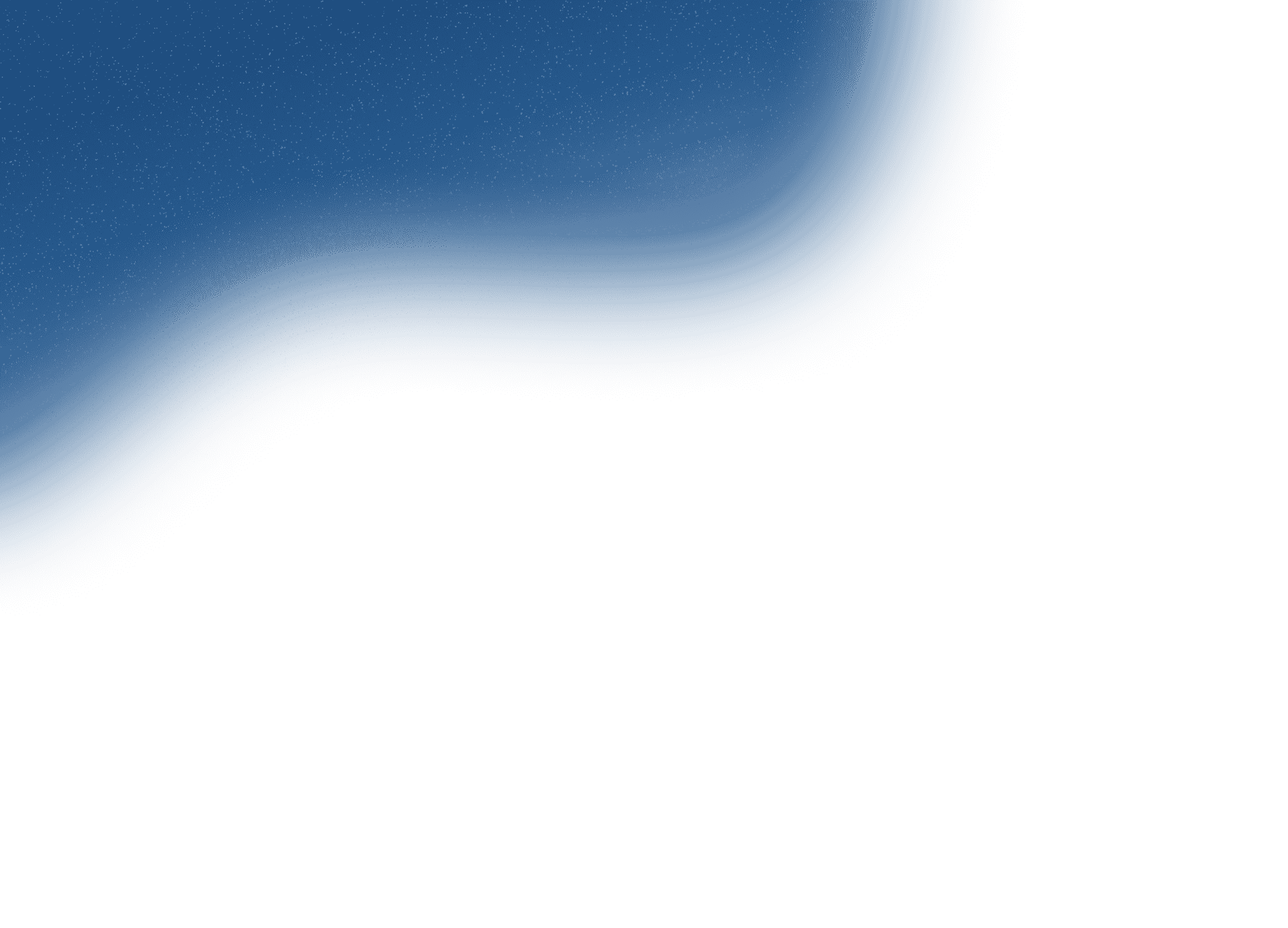
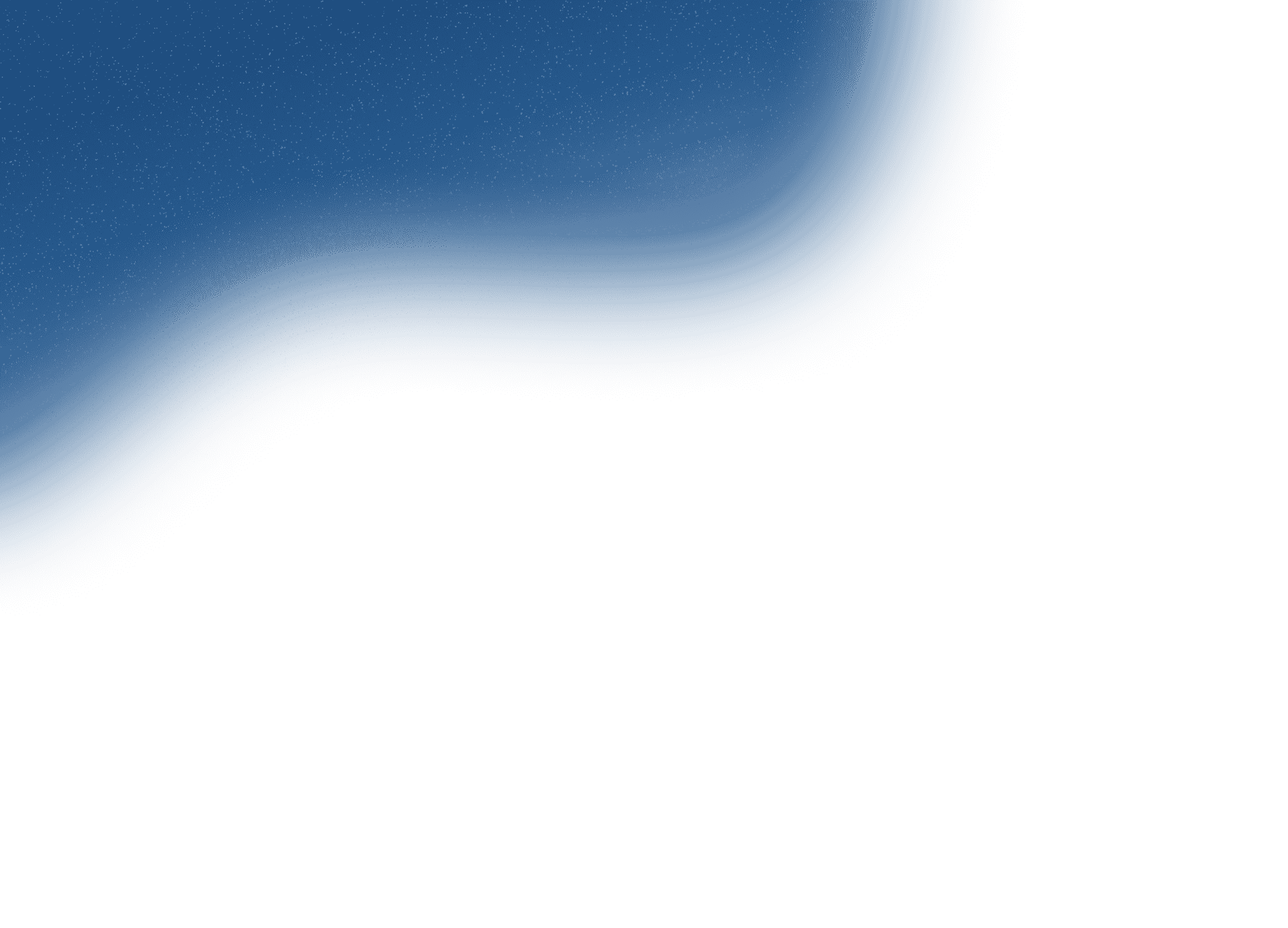
Contact
+91 8591174212Let's work together to bring your products and services to new digital heights!
Get in Touch

Nov 05, 2020
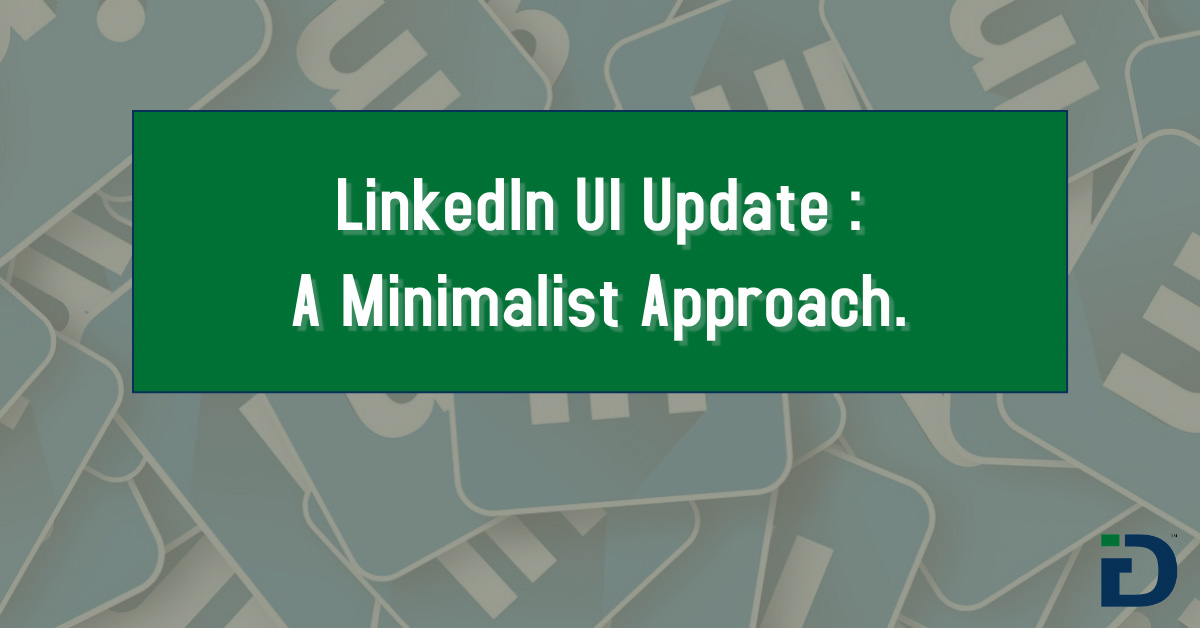
It’s been many years since LinkedIn received a design revamp and in the midst of ever-evolving changes in and around various other social media platforms LinkedIn did not want to take the back seat. This business-centric social media platform has recently embraced some new features which have been trending with various social media websites for a while now. LinkedIn aims to improve user experience and easier navigation with these newly added features and design.
With over 500 Million users LinkedIn is one of the widely used websites by each and every student and recruiters all around the globe. Once a student touches college life he/she definitely has a LinkedIn account. This platform is essential for job seekers as studies show the website hosts more than 3 million job openings at any given point in time. From 40% of people being active on LinkedIn on any normal given day, the number has shot up to 60%. Guess why? Because maximum people have lost their jobs during this pandemic. To ensure a smoother user experience LinkedIn has probably revamped their UX UI design towards a minimalistic theme.
1. Website Theme Colors:
The most eye-catching change is, colors used on the website. Initially, they started with Blue, black, white, light grey and dark gray, currently, they have taken a turn towards making the dark colors lighter. The dominant colors used were blue and grey, currently, the grey has become lighter and the dark grey band on the menu bar has become white, which also indicates the need for a clean design. They are following recent graphic designing trends and have moved from strong colors to a muted color palette. Also, the LinkedIn logo blue color was used almost everywhere, we see that changing to various subtle variants of blue. The content on various other LinkedIn pages is also not black anymore, it has come few tones lower: towards dark grey so that it doesn’t hurt the eyes of the users.
This pandemic has increased our daily average screen time by 4 folds, hence this could be an attempt to deliver pleasant colors instead of dark shouting colors to the users.
2. LinkedIn Cover Photo:
Now let’s come to the cover photo, which comes above your profile picture. Previously there was a default cover photo design indicating networking. Recently their cover picture default is a combination of 3 subtle colors. These are again inspired by the designing trends 2021 with a combination of 3 muted colors, all shades of blue.
3. Linkedin Now Including Stories:
LinkedIn Stories which is one of the most prominent additions is obviously mirrored from the other mainstream social media platforms and also works very much like them. LinkedIn experts say this is an attempt to upgrade their connectivity features. According to LinkedIn, this added feature will allow users to share their professional life events on a daily basis. Just not that, they can even use stories to share something which they don’t want to get attached to their job profile. Similar to other pioneer social media websites, users on LinkedIn can share images and short videos (20 seconds only) on their story which is visible for only 24 hours from the time posted.
4. LinkedIn Has a Bundle of New Features In The Chatbox:
LinkedIn has a bundle of features added to the chatbox. The chatbox background has become white, which encourages a clean view of chats. Secondly, they have borrowed the individual message reply feature where you can reply to an individual message through emojis only. Thirdly, the most trendy which has picked up this pandemic is the feature of video conferencing. This feature allows you to start a meeting using Microsoft Teams, Zoom and BlueJeans. Lastly, you can create chat groups on LinkedIn (max 50 members). Here every member of the group is an admin and can add or remove members from the group. Here the only added advantage is you can edit your written text on a LinkedIn chat group post which the edited tag comes beside it for others to know this message was edited. Adding to this, a new joiner to the group will be able to view all the messages he missed from the inception of the group.
Summing up:
This looks like a social media platform feature race where LinkedIn entered pretty late. A number of features have been borrowed from other social media platforms as inspiration: with the tag to improve user experience. Are they trying to imitate Facebook and Instagram? Your views?
Let’s build a smarter, more connected future for your business. Get in touch with us today!

Office Address
6th Floor, Office Number 603, Ashok Premises, Old Nagardas Crossroad, Opposite Saraswati Towers, Andheri East, Mumbai, Maharashtra 400069
info@idigitize.co
Contact
@ 2024, iDigitize I All Rights Reserved I Designed, Developed & Managed By iDigitize Infotech LLP