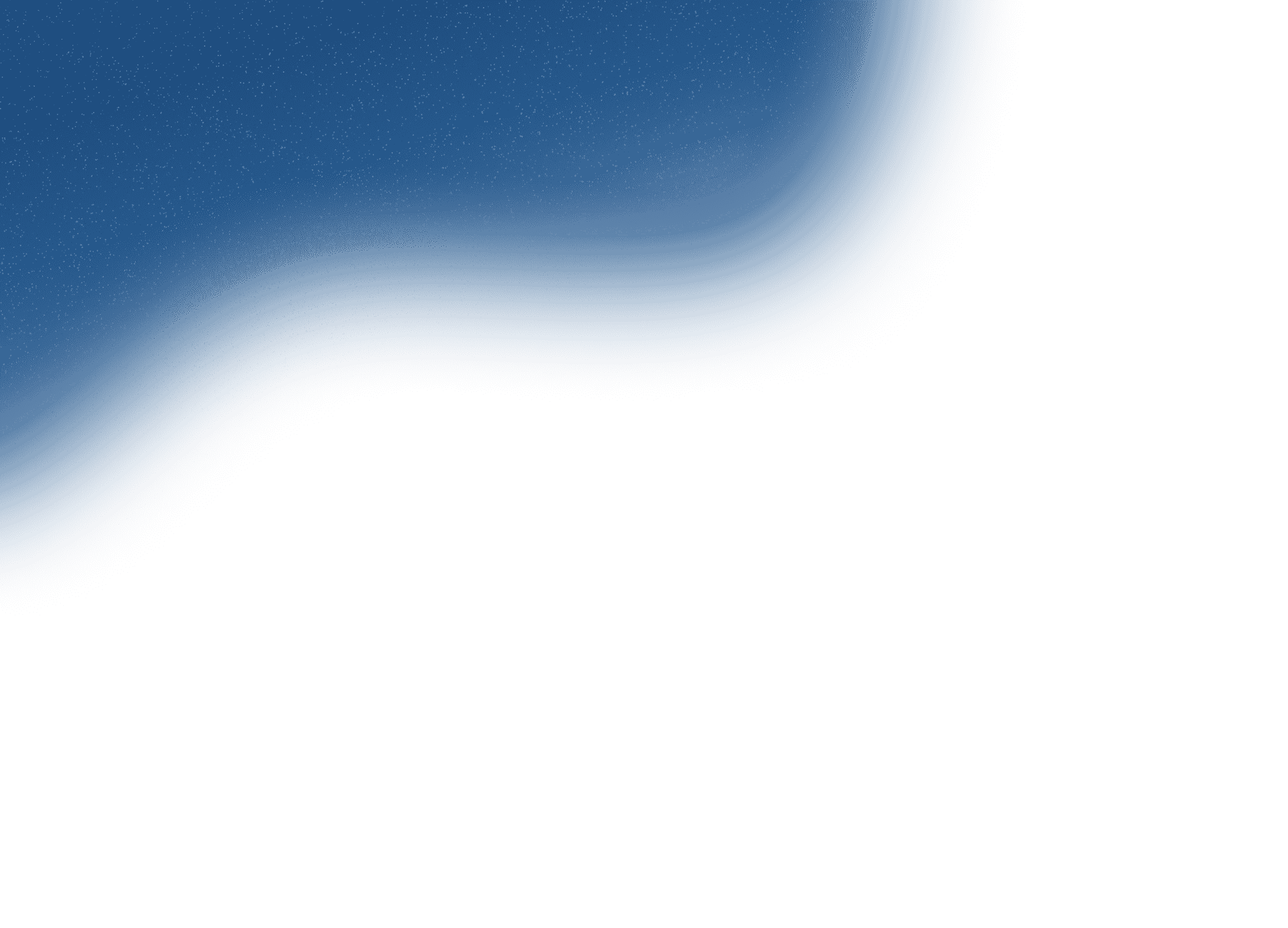
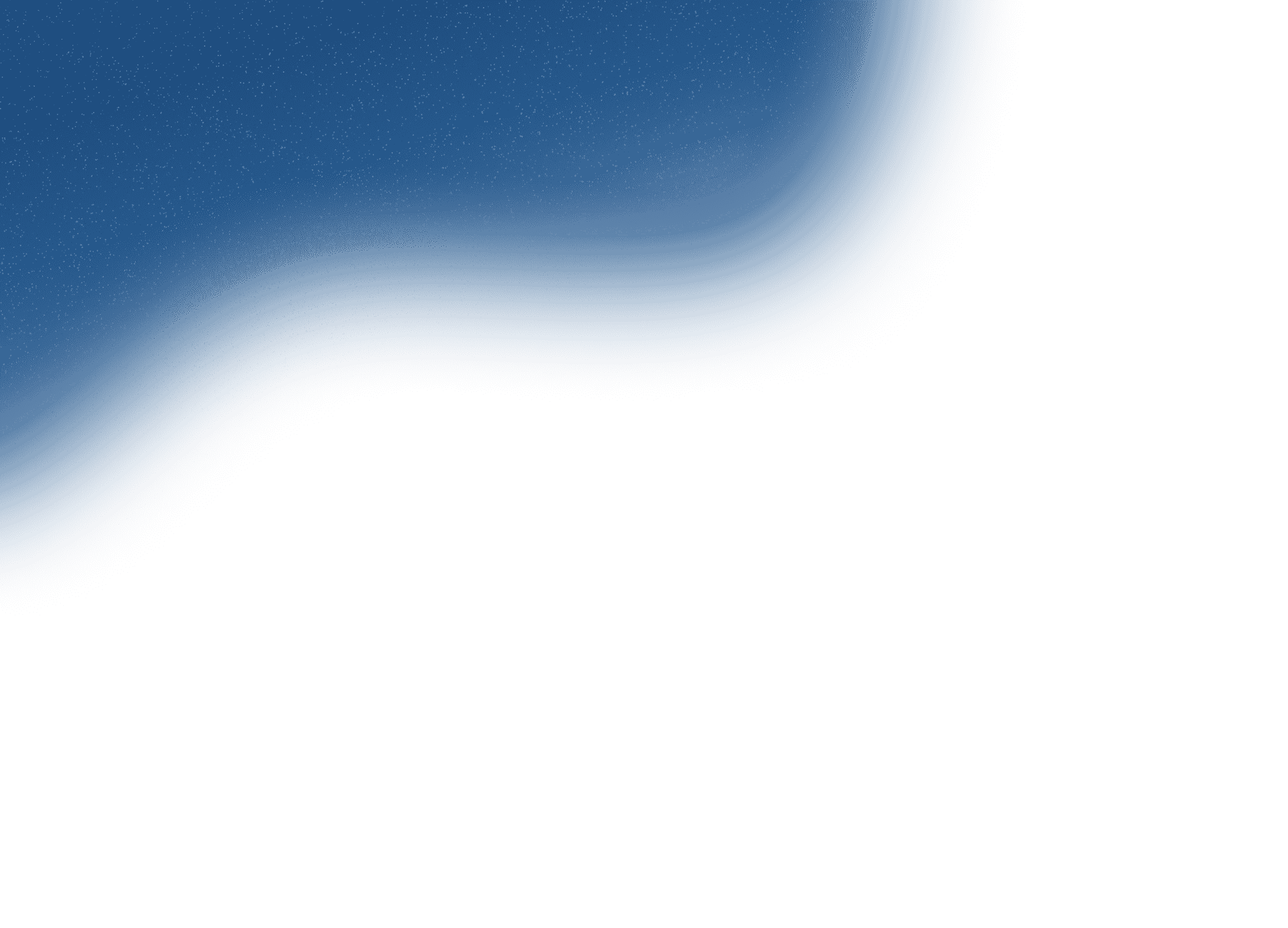
Contact
+91 8591174212Let's work together to bring your products and services to new digital heights!
Get in Touch

Aug 03, 2020
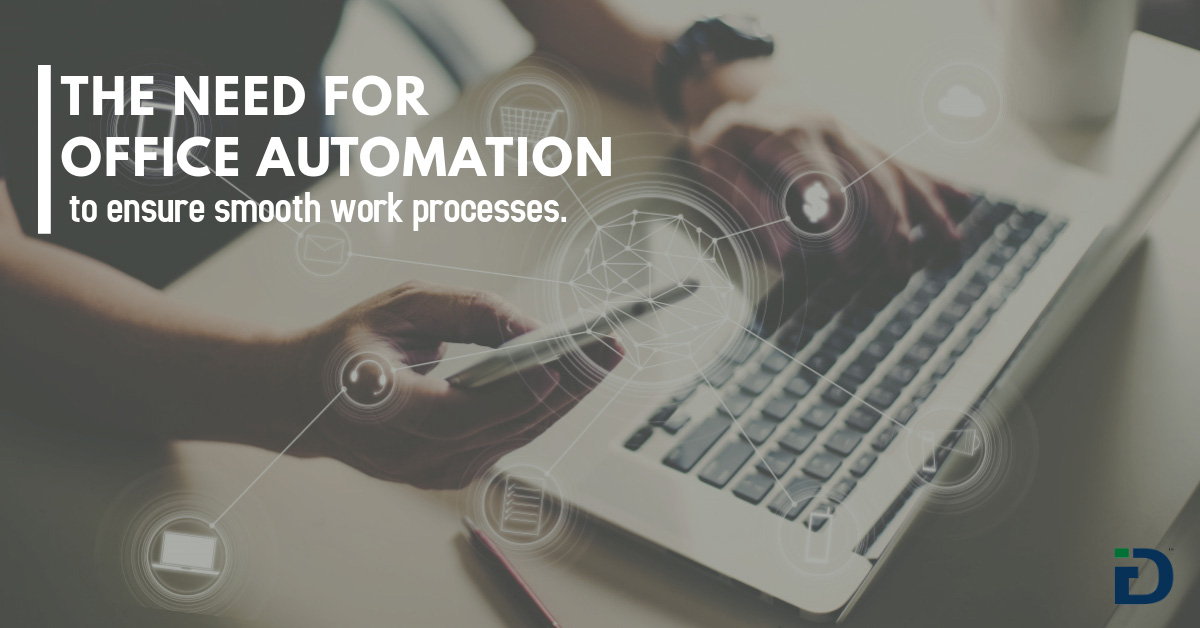
Currently, in these COVID-19 days, you must be struggling with managing your business or the project you’re employed for. Offices are no more physical, it’s all taking a turn towards the virtual side of workplace. This blog is an attempt to make you understand how we can make your technology work for you.
Office automation is known to be the process of watching data flow around on its own without any human intervention, inaccuracies, and errors. Simply put, it is the activity of using an automation tool to create, collect, store, analyze, and share confidential official data/information that is essential to achieve day-to-day routine tasks and processes efficiently.
We cannot deny the fact that technology has made a serious impact on employees in an office setting and also office administration. Technology is one of the volatile destructive innovations. Examples, Emails have replaced memos, shared drives/virtual storage places have done away with cabinets full of files and records, and biometrics have taken over employee timesheet stamping. Many businesses think that they have attained office automation nirvana simply by going paperless. But office automation is a different ballgame altogether.
In today’s digital age and with lockdown which never seems t end, office automation systems offer an array of benefits for organizations of every size (be it large or small or even just a proprietor). Effective office automation systems minimize manual effort and store a large amount of data in little space. They not only help you manage day-to-day tasks but also helps you speed up information retrieval. Additionally, these tools improve process visibility and help businesses spot bottlenecks easily.
Keeping it short, listed below are a few advantages of signing up for an efficient office automation system:
1. Save money (including power usage, materials, and labor costs)
2. Boosts productivity
3. Green working environment
4. Securely store important information
5. Track your output and operations
6. Reduce the rate of errors
7. One spot for communication (colleague and client)
8. Schedules tasks and calculates employee working hours
9. Helps you to understand and control your budgets
10. Manage your resources well for you.
There is a high demand for Office automation in today’s agile business world. Do you agree if we say, a monotonous job has a higher scope for human errors which could lead to really big blunders? Microsoft has the right set of tools to automate your office. It provides businesses/organizations with magnified capabilities which ensures that your employees/team members remain on the same page and complete their assigned tasks on time. Microsoft automation is not only your task manager but can also act as a newly hired admin assistant. It allows you from setting reminders to scheduling conferences, from allowing or denying access to information, known as cloud computing mainly used to collaborate online for various projects and assignments.
Even if you don’t realize it, automation is everywhere and has become a key feature in our daily lives. Every time you open a door with the push of a button, turn on the washing machine or set a timer while you’re boiling some vegetables. You are the one benefitting from the en-numberable comforts that the world of automation has to offer. It only makes sense to use the same types of automation tools at your workplace for smoother team functionalities.
iDigitize, A Digital Marketing Agency offers a plethora of services to help your business stay up to date with trends and seamlessly adapting to the Microsoft Office Automation System. We offer a wide range of advanced, customizable options, as well as information technology solutions. With our boundless expertise, innovative programs, and sophisticated up to date technology, we as your Digital Marketing Agency can make automating your office as painless and prosperous as possible.
Why Choose Microsoft as your Office Automation System Partner?
You should simply choose Microsoft for office automation because it has an exhaustive suite of software and products that automate the office. Secondly, their suites ensure the effortless development of projects from the stage of conceptualization till completion.
The third main benefit of Microsoft software and products is that your user/employee requires just to punch in a single login ID and password. Users once logged in can access and avail different Microsoft products like SharePoint, Outlook, Lync, Word, Excel, etc.
Which Areas Can Microsoft Automate?
Microsoft has a generous range of software or products for different users having different office challenges.
1. You can seamlessly operate everyday administrative chores like documentation, presentations, and more using the Microsoft Office Suite with Word, Excel, PowerPoint, OneNote, Access, and Publisher. Microsoft Excel is a versatile tool for office automation. You can store critical calculations and vital information.
2. Microsoft Outlook is mainly used for information management. Here you can organize your email inbox which assists you in sending, receiving, and storing emails. It also includes a personalized calendar, lists of contacts, tasks, notes, and comments. Grab this opportunity to manage your personal and professional tasks efficiently.
3. You can use the distinctive feature of Microsoft Lync to streamline internal and external communications. You can use Lync to communicate in real-time through instant messaging, voice communication, and video conferencing, with Microsoft Office integration and email exchange. You can also make voice calls without the requirement of any additional hardware. For communicating within the organization, the best product to consider is SharePoint. Utilizing this product will ensure transparent and effective project management.
4. With OneDrive, you have one place for all your data points accessible from anywhere and any device. You can upload and sync your files to cloud storage. That’s not all, you can edit and save the files uploaded on OneDrive from any location. It allows shared real-time editing for multiple users.
5. To help you with accessing and editing online documents, there is Office 365. It offers you social networking and e-mail services using hosted versions of Exchange Server, SharePoint and Lync, and provides access to Office software and Office Web Apps.
6. For larger enterprises, there is Microsoft Azure. You can use this PaaS (Platform as a Service) environment to build scalable services and applications. Azure supports all operating systems, languages, tools and frameworks. It delivers the most accurate results from Windows so that you can construct the highest quality services and applications that work on every device.
7. You can easily get customized applications for automation through Microsoft’s .NET framework. Your applications will be built in a way to work well with multiple frameworks. It also provides full functionality with Microsoft Windows.
8. Microsoft also provides CRM solutions through Microsoft Dynamics CRM. It is a completely integrated CRM system. It helps service providers deliver results as desired.
If your organization is still struggling with remotely working from home, they haven’t automated your workflow yet. Office automation is the need of the hour if you want to ensure smooth work delivers and easily sail towards project completion.
Ref:
https://www.alliancetek.com/blog/post/2015/05/19/office-automation-through-microsoft.aspx
https://kissflow.com/workflow/workflow-automation/5-essentials-in-office-automation/#what-is
Let’s build a smarter, more connected future for your business. Get in touch with us today!

Office Address
6th Floor, Office Number 603, Ashok Premises, Old Nagardas Crossroad, Opposite Saraswati Towers, Andheri East, Mumbai, Maharashtra 400069
info@idigitize.co
Contact
@ 2024, iDigitize I All Rights Reserved I Designed, Developed & Managed By iDigitize Infotech LLP