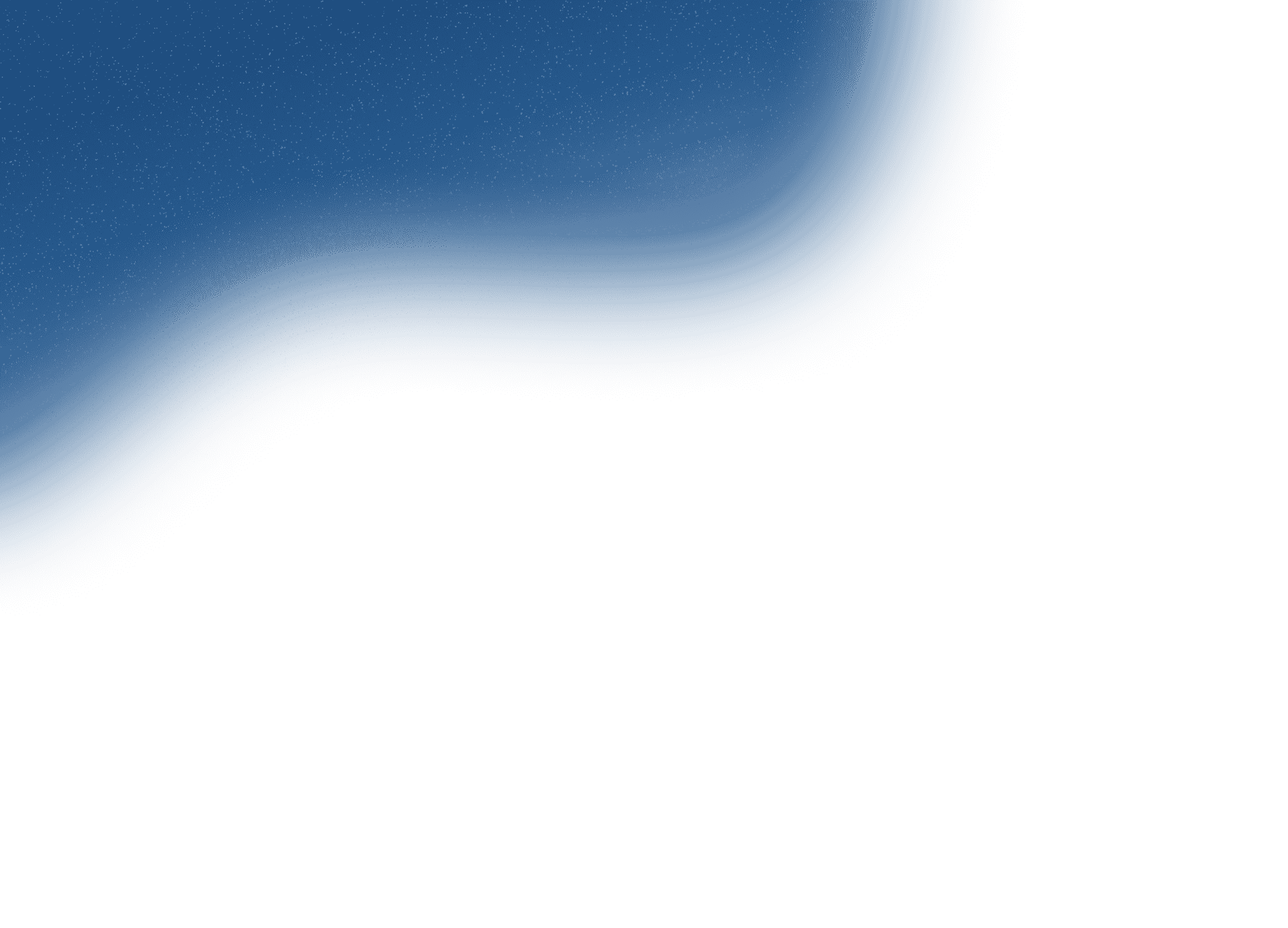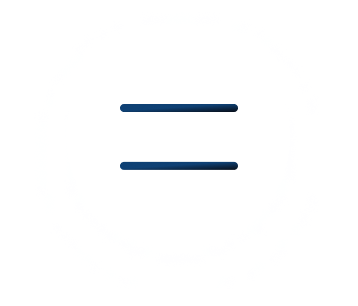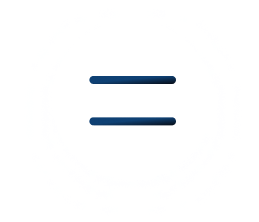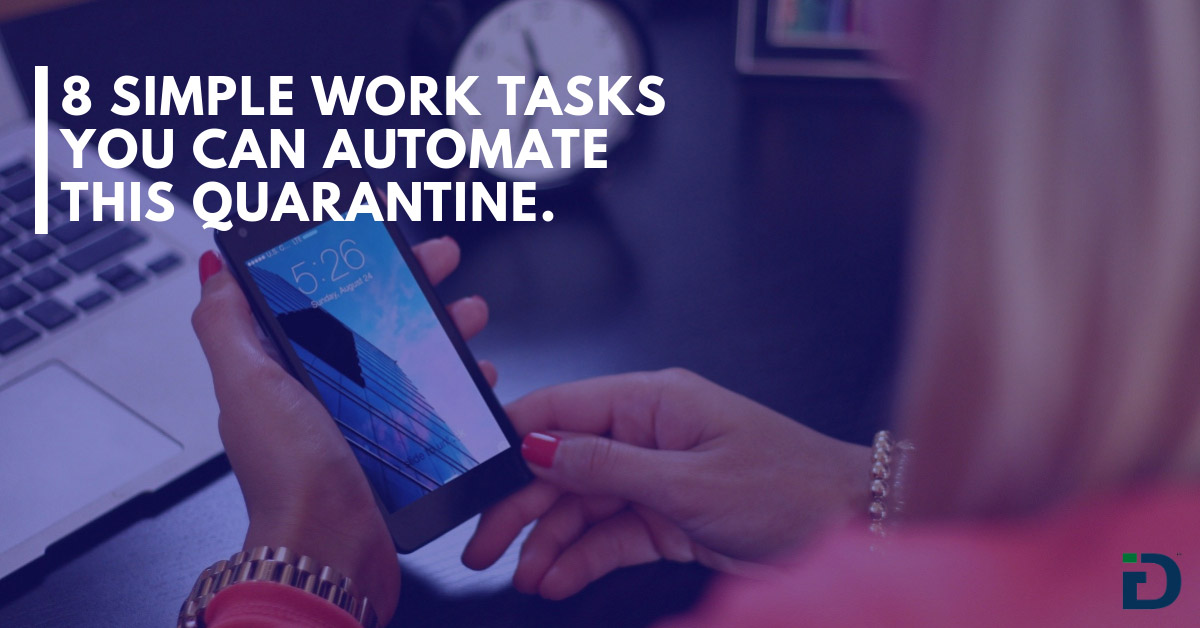Below mentioned are a few simple work tasks which can be automated with ease:
1. Organize And Reply To Emails:
On average, each employee receives 200 emails per day and spend approximately two and a half hours reading and replying to those emails. It’s a long lost goal to have zero new emails in your inbox but to your surprise with some easy automation processes, it is achievable.
You can start off with the basics, get your inbox organized. Define smart/meaningful labels in Gmail or set rules in Outlook to automatically organize emails you have received based on sender or keywords. There are many emails where you are not required to take action but only acknowledge hence, it will be a tactful move to create email templates and canned responses so you’re not typing, “Go ahead. Do keep me in the loop” or “Received your mail, shall look into it” often. Email responding is on steroids if you use Boomerang, a Gmail plugin, to schedule email responses so you don’t need to remember to follow up.
Key Take Away: Without Email suite office automation, you would have to manually organize and reply to each of those 200 emails. Your productive half-day is wasted.
2. Collate And Analyze Customer Information:
The simplest way to automate customer information is by simply deploying a form on your website enabling them to input their information themselves. That information can then be saved automatically to the company database which can be accessed by multiple departments. You can also set rules here, where a certain level of customer information can be accessed by specific relevant employees or team members. On the other hand, you can also structure your automation process in such a way that will aid you to categorize your customers by allowing them to submit their various preferences. This ensures they receive emails and communication relevant to their requirement only, which will in turn improving marketing efforts and results. The opposite is many times a turn off for the customers as they get disappointed to see irrelevant emails from your brand/company.
Key Take Away: Without office automation, you would have to write every rule by hand, organize data yourself, segment them for relevant communication.
3. Calendar And Appointment Reminders:
Various Office Automation Softwares are utilized to minimize the time taken to coordinate meetings, schedule them, appointment bookings, and reminders. You can eliminate manual calls and emails towards scheduling meetings or appointments. It automatically accesses the required persons calendar to see if he/she is available. You must ensure to enter each and every small meeting or catch up in your calendar to avoid the embarrassment of meeting clashes. In addition, automation software is tuned to push a thank you note or a follow-up message after a sales call. The “set it and forget it” rule is applicable here. Once you prompt the system to send any reminders or messages it needs to correspond at a designated time, the load is off your shoulders.
Key Take Away: Without office automation, the slightest forgetfulness of a scheduled meeting or follow up post a meeting could cost you monetary losses as well as low accountability.
4. Leverage AI For Booking Meetings:
Can you imagine an AI integrated software can be your personal secretary on the go? AI assistants Amy will schedule all your meetings for you, saving you the enumerable efforts of back-and-forth that easily drains hours each day. You do not need to download anything, all you got to do is CC Amy in an email and she will look at your calendar, She will push an email to your guest, and send a meeting invite to both of you. Simple and sweet. That’s not it, Amy can also help you remember your doctor’s appointment or coworker’s birthdays. All you need to do is email Amy with the date, time, and details of the reminder, and she will do the needful.
Key Take Away: Without office automation, you would easily spend 1 or 2 hours just manually booking meetings for the day. Also, you would surely miss a few important dates.
5. Correct And Rephrase Your Work In Real-time:
We all will agree to this, we all have made a typo or a grammatical error in our emails at least 1 time in our life. Just not restricted to emails, if you’re an avid writer it could be in your blogs, or if you are handling content for your website it could be information on your website. It all boils down to some embarrassment. You could take assistance from a few profound Browser extensions like Grammarly and After the Deadline which automatically correct mistakes like spelling errors, inappropriate grammar, or poor vocabulary utilization. If you are dealing with more complex content, you can consider the Hemingway App which corrects long, complex sentences, weak phrases, passive voice, and more.
Key Take Away: There is no harm in using a browser extension to proofread your content, it can save you from some embarrassment.
6. Auto Signatures:
Think about the pains you have taken to get a contract or agreement document signed. You would follow this procedure draft it yourself, send it off in the mail, hope that it gets signed asap, and then wait for it to be mailed back. With office automation, those days won’t come back. With programs like Docusign, you can automate all your paperwork processes, as it’s all done digitally, even your signature. You can also leverage AI for a calendar reminder to the signee, in order to reduce the document returning time.
Key Take Away: Without office automation, you would have to manually go throw the tedious and time-consuming process of signing contracts and agreements.
7. Automate Finances:
When you are looking at automating your finances, you are obviously worried about security. After all its all your expense and income report, which is a private document to each organization. Setting up quotes and doing invoicing eats away a lot of your time and involved heavy paperwork. How can we forget the patient wait to receive payments from vendors/clients?
Office automation comes to your rescue here, it generates quotes and invoices with reference recurring invoices and automatic payment dates that yield more efficient workflow and exceptional cash flow. Not only you will be automating accounts receivable, but also need to automate your accounts payable.
Key Take Away: Automating bills payable saves you time and ensures you do not default payments, giving your organization high credibility.
8. Process Flow For Hiring New Employees:
Only practicing HR’s responsible for recruitment know the efforts it takes to hire just 1 employee. It starts with new hire screening, scheduling interviews with core function and with the HR team, then negotiating notice period in previous organization and salaries and then lastly, onboarding. These tasks can easily take away months. Added to this, there are an overwhelming amount of forms to be filled by the candidate (most of them ask for the same details) that must be manually filled out and processed. Bringing on new employees also has a TAT (i.e. days are counted from the date of the mandate until the new hire joins the company). Hence, the entire hiring process has to be timely.
Office Automation can decrease the time it takes while you pre-screen potential candidates. Once the new hiring process starts, the HR automation software digitally collects basic information throughout all the necessary forms. This aids the HR professional to set their priorities on policies regarding motivation and retention as well as focusing on some of the more critical matters that affect employees.
Key Take Away: Without automation, the HR team tends to spend the most time on pre-screening resumes by reading each of them thoroughly, keeping other critical HR matters on the backbench.
How Did We Live Without Office Automation?
It is very fortunate to live in a world where office automation is available to one and all. It’s often taken for granted, but ever thought about how much easier it makes our work processes? It hardly matters if you own a small business having one or many employees, the office automation process is a game-changer. Much like the way Microsoft office automation tools can automate vast business tasks to save you time. Office automation, in a nutshell, boosts efficiency, avoids wastage of resources, helps employees focus their skills on business-critical tasks, attempts to reduces stress, and increases workforce productivity.
Automation is here for good and shall work towards redefining your job processes. It has been a critical subject for some, the fear that one day, robots will take over all human tasks leaving us jobless. There’s no doubt that automation will continue to change how you work, but it will likely redefine your job – not eliminate it. Do write to us if you need any guidance towards automating your office tasks or processes.
Ref:
https://evernote.com/blog/6-ways-to-automate-simple-work-tasks/
https://keap.com/business-success-blog/marketing/automation/7-time-sucking-office-tasks-that-you-can-automate