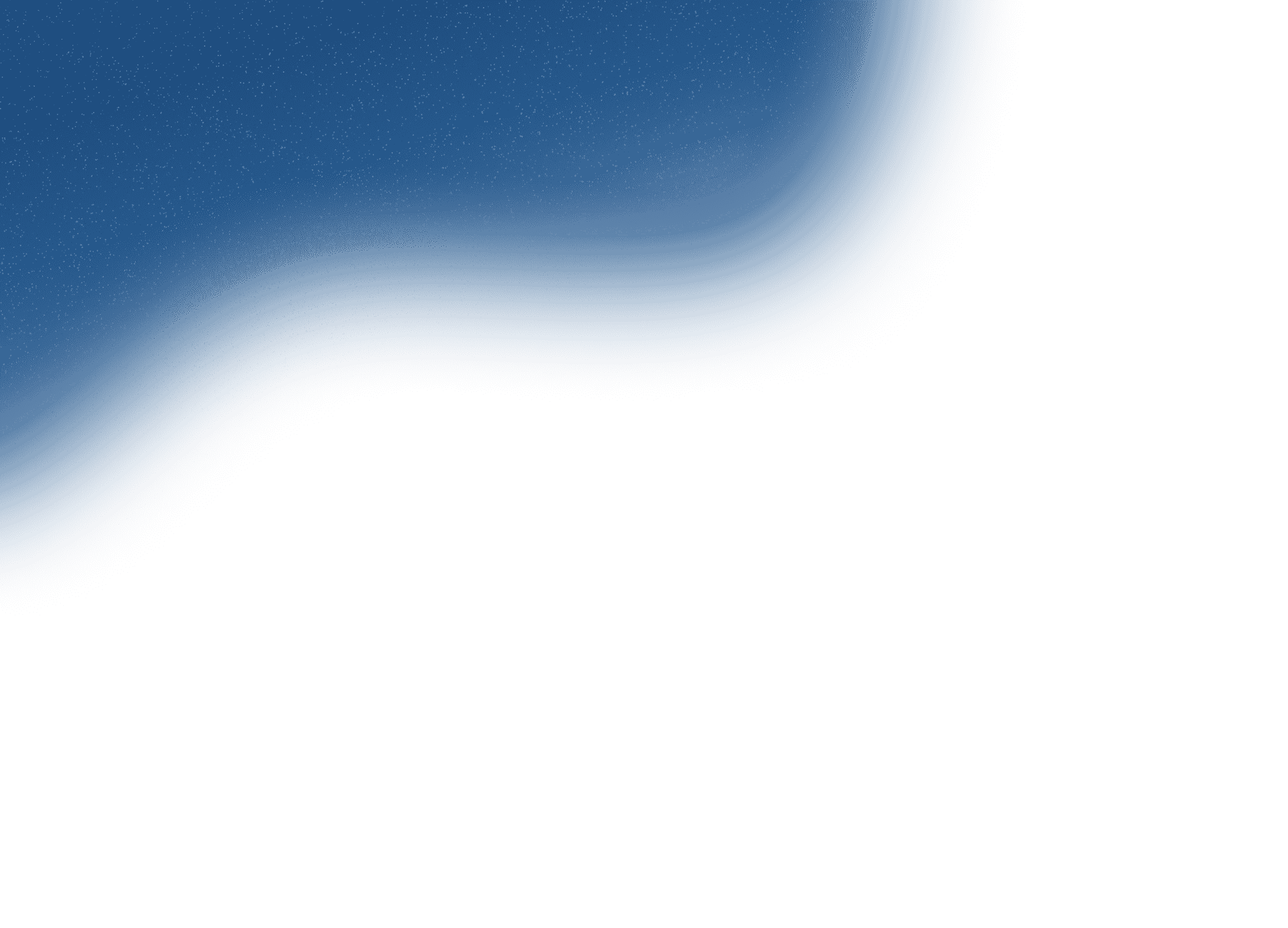
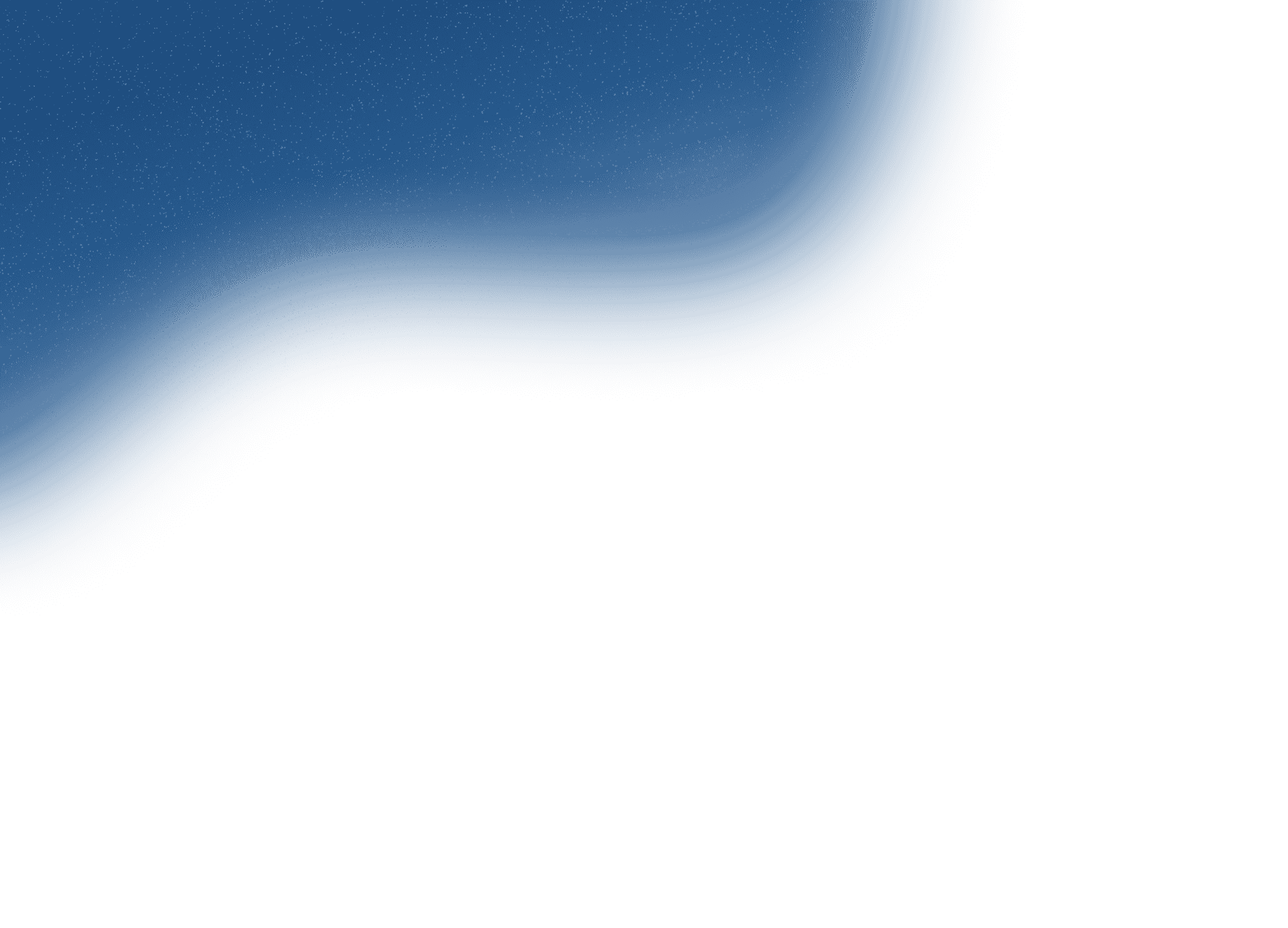
Contact
+91 8591174212Let's work together to bring your products and services to new digital heights!
Get in Touch

Sep 21, 2020

Google Analytics is one of the few free analytics tools which bestows highly valuable information. Not just locally, but Digital Marketing experts all around the globe lookup to only Google Analytics as a tracking platform for their Marketing reports. At the very nascent stage, GA can be slightly confusing, as it offers an overwhelming plethora of information. At the same time, it is a critical platform to explore for the purpose of report generation especially when you have bagged an SEO contract from a client. Let’s start with knowing what is Google Analytics and then let’s jump to its benefits in detail.
Google Analytics is a web analytics platform service offered by Google that tracks and reports website traffic. Google Analytics is not only limited to web analytics of websites browsed through desktops or laptops but also various other devices like tablets or mobile phones. For all the business owners who would like to view reports on the go, Google Analytics has invested in a Mobile application for iOS and Android users, known as Google Analytics.

Did you know, in 2019, Google Analytics is the most widely used web analytics service on the web?
Let’s look at the top 10 reasons why you should leverage Google Analytics for business growth.
1. Free tracking service:
You must have come across this saying, “there is no free lunch” but in the case of Google Analytics, it’s not true. This means services offered by google analytics will not allow you to put your hand in your wallet. This allows you to focus your budgets on other critical tasks in business. Also, it provides you with vital information, statistics and numbers which can be used positively for business growth and higher conversions.
2. Automated data collection design:
Google Analytics has an added feature of transposing data collected in editable formats like MS-Word and MS-Excel. For this step to get started all you need to do is copy a simple line of code to your website. This shall enable google analytics to start collecting user/visitors information on your website. You just have to sit back and see Google analytics do all the tracking for you. To its advantage, you can view these reports immediately, which will help you alter, continue or stop certain tasks that are not impacting the desired goals positively.
3. Allows you to customize your reports:
A customized report is something that you create from scratch as per your requirement. Google Analytics also has its own featured templates that you can use or you can customize it with an easy drag and drop user interface. From dimensions to matrix to comparison matrix, you name it and you shall be able to create it.
Simple steps to create your own custom report:
1. Sign in to Google Analytics
2. Press the View tab
3. Click customization
4. Select custom reports from the drop-down menu
5. Give it a name by entering the title of the report
6. Select a report type: Explorer, Flat Table or Map Overlay
7. Define your dimensions and matrix
8. Select where the report should appear
9. Don’t forget to click save
4. Ease of integration to other tools and platforms:
Another noteworthy feature of Google Analytics is that it can easily integrate different tools and platforms. It not only performs at its best on a desktop or laptop but is perfect for tablet and mobile phone view through an app on the play store. Google Analytics also has a powerful integration with Google AdWords. When you link your AdWords account with Google Analytics, you are actually positioning two tools and enabling them to work in harmony. This harmonious report will bring to light actionable insights that will lead to the success of your AdWords Campaigns. Hence, you can utilize Google Analytics on all your devices and easily associate data to other well know Google products like Google AdWords and Google Search Console.
5. Ability to track internal site search:
An internal search map gives you insights on the movement/clicks of the user once they land on your website. This can help you derive what type of products your audience is looking for on your website. It also guides you with the grey areas on your website which need clarity for the visitors. User interface is the most critical feature which can make or break your brand image online. Designing an easy but impactful navigation pattern for your visitors shall help boost website performance.
6. Helps you understand why you have a high bounce rate:
The bounce rate of a website is the most critical matrix one must focus on which means, the number of visitors who left your website after visiting only one page. The lesser this number is, the better is your website performance. Most websites have heavy traffic but no significant conversions. However, Google Analytics shares a detailed report of which specific pages have a higher bounce rate i.e. which was the one and only page visited by the visitors which did not compel them to browse more on your website. There could be many reasons for a high bounce rate, mainly being not optimized websites or not attractive pages. Hence, using Google Analytics will help you reduce the overall bounce rate of your website making it highly desirable. You may consider some commendable tips on how to reduce bounce rate on your website.
7. To capture the demographics of your visitors:
With Google Analytics you can reveal untapped valuable data of your audience/website visitors. This will help you focus on particular channels that can drive relevant visitors to your website. The audience section on the Google Analytics dashboard gives you robust information on gender, age, interest, devices, location, etc.
a. Age: Determine the average age of your visitors. E.g: If your child clothing brand, you can expect individuals from the age group of 25-35 years to visit your website. Also from the age of 45-70 can be your second age group who can potentially visit your website for their grandchildren.
b. Gender: Gender determines how you can connect to the relevant audience. If your products are gender-specific like men’s deodorants, you will communicate in such a way to impress men. On the other hand, if your a women-centric product seller like a handbag brand, your communication tone and words ill obviously differ to suit the targeted gender.
c. Interest: With Google Analytics you can very seamlessly identify interest levels of your audience and modify your approach to impress them accordingly.
d. Device: Google Analytics is capable of giving you a report of which individuals visited your website from their mobile devices, desktops or tablets. This will help you make your website more responsive to that particular device for more action.
e. Location: Understanding where your customers come from helps you to formulate marketing strategies according to the physical location of your potential customers. The geolocation feature of Google Analytics not only lets you know the country from where your visitors are coming from but the city from where they are and even the language they use.
Just not that, it also helps you with the click-path of the visitor. This means from where did he land to your website, which platform, blog, article, etc compelled him to visit your website.
8. To understand from where they are landing on your website:
Driving visitors from your Social media platform to your website is an eminent way to engage potential customers. With Google Analytics, you have the access to view which graphic/campaign caught the attention of the users and then place and design ad creatives accordingly. In order to select on the best social media platform to advertise, you need to set a substantial budget aside for social media ads.
For example: If you see a maximum of your customer engagement on Facebook compared to twitter, then according to this rich data collected, you can set a higher budget for Facebook and comparatively less budget on Twitter to acquire more customers.
9. To understand what type of content is appreciated:
Content is the king and if delivered correctly can help boost brand value and visibility. Good content is the best medium to use in order to reach out to your target audience. This is one of the reasons why many companies write and publish blogs, articles, infographics, slide-shares which add value to the customers. Google Analytics helps you to keep a track of all the content pieces which receive maximum views and shares. With this data, you can enhance/elaborate/re-write the top viewed blogs so that they appeal to the customers in a more productive manner. You can also rework/re-design blogs which haven’t got more attraction to enhance website productivity.
10. To check if your desired goals are achieved:
The goals tab on theGoogle Analytics dashboard helps you to track how much of your business is moving ahead and progressing. You can also assign more than one goal that will help you to track the customer’s journey based on their actions/clicks. A goal can be of many types: Sales, subscriptions, signing up, download, etc.
For Example: If a new visitor visits on your landing page and completes the given form with all the required details. He just completed a goal decided by you. Hence, google analytics will track this information that your website just converted a visitor into a customer thereby adding to the success of your business.
Summing up:
Google Analytics can do amazing things for your business in more advanced ways. It provides you with valuable insights that can be used to optimize the performance of your website and boost conversions. Despite the fact that there are so many other analytics management platforms, Google Analytics remains a free and highly relevant solution for managing the analytics of your website.
Ref:
https://medium.com/@dineshsem/10-good-reasons-why-you-should-use-google-analytics-699f10194834
Let’s build a smarter, more connected future for your business. Get in touch with us today!

Office Address
6th Floor, Office Number 603, Ashok Premises, Old Nagardas Crossroad, Opposite Saraswati Towers, Andheri East, Mumbai, Maharashtra 400069
info@idigitize.co
Contact
@ 2024, iDigitize I All Rights Reserved I Designed, Developed & Managed By iDigitize Infotech LLP